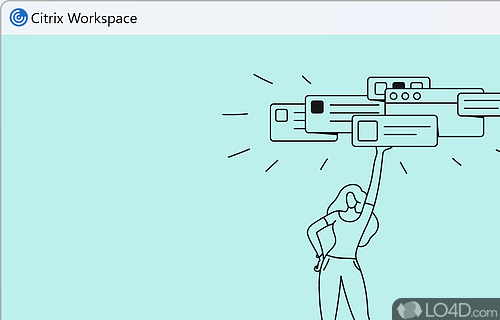Remote workspace with access to specific applications and features.
Citrix Workspace is a powerful application for professional use. Itâs an all-in-one endpoint management solution that can unify all of your software into a single hub.
With Citrix Workspace, you can find all of the applications, desktop screens, and additional activities you need in one place. This application is designed for businesses of all sizes and is tailored to the needs of each company that uses it.
First, you're required to create a login with Citrix
To use Citrix Workspace, you will need to have a business login. The app is linked to your company account and is designed to provide secure access to your applications and files.
Citrix Workspace is ideal for remote workers and onsite employees who need to use company-owned computers and laptops. This application provides a seamless experience that allows you to access all of your necessary tools in one convenient location.
Evaluated for security issues
One of the best things about Citrix Workspace is that it is constantly patrolled for potential threats, which means that you can use the app with peace of mind. The workspace app is highly secure and can keep your sensitive information safe from unauthorized access.
This application is cross-platform and can be downloaded onto Linux, Mac, and Microsoft Windows computers and laptops, including Windows 11. You can also download Citrix Workspace on handheld devices like mobile phones and tablets.
Easily access your workspace from a web browser
The app can be synced between two devices, which makes it easy to switch between devices without losing any data. You can even access Citrix Workspace in your web browser for added convenience.
Getting around the application
The user interface of Citrix Workspace is neat and easy to navigate. The left panel features tabs that allow you to toggle between âHomeâ, âActionsâ, âAppsâ, âDesktopsâ, and âFilesâ. The main portion of the screen correlates to the tab you click, which makes it easy to find what you need.
The âHomeâ section displays your favorite and recently used applications, as well as the desktops that you recently used and your favorite screens. The âAppsâ tab can be expanded in the left column, and âAll appsâ is an option that lets you see all of the accessible applications associated with your account.
Quick access to favorite apps and desktops
One great feature of Citrix Workspace is that you can add your favorite apps and desktops to a list for easy access. You can open multiple apps and desktop monitors at the same time, which makes it easy to multitask and be productive.
Another great feature is the search bar at the top of the UI that allows you to quickly find specific items. You can learn more about an application by selecting the three dots beneath the title.
Finally, the Citrix Workspace app also includes an entire array of features designed to improve productivity and make it easier for you to get things done. The app is cohesive and easy to use, with real-time evaluations that help you to monitor the security of your platform.
In closing
Overall, Citrix Workspace is an excellent all-in-one solution for businesses of all sizes. Itâs a powerful, secure, and versatile app that can help you to be more productive and get things done more efficiently.
Features of Citrix Workspace
- Access applications: Single point of access to all of your business applications, including web, mobile and legacy applications.
- Collaborate within the organization: Collaboration tools including chat, voice and video conferencing and file sharing to help you stay connected with your team.
- Free and paid: Several editions, including a free version for small businesses and a paid version with additional features and support for larger organizations.
- Integration: Integrates with your existing on-premises and cloud-based infrastructure, making it easy to deploy and manage.
- Range of tools: Tools for IT administrators, including analytics, reporting and monitoring, to help you manage and optimize your digital workspace.
- Remote desktop: Access your desktops and applications from any device, including laptops, tablets and smartphones.
- Security: Secure access to your applications and data, with advanced security features such as multi-factor authentication, encryption and device management.
Compatibility and License
Citrix Workspace is provided under a freeware license on Windows from remote desktop software with no restrictions on usage. Download and installation of this PC software is free and 25.2.10.6 is the latest version last time we checked.
What version of Windows can Citrix Workspace run on?
Citrix Workspace can be used on a computer running Windows 11 or Windows 10. Previous versions of the OS shouldn't be a problem with Windows 8 and Windows 7 having been tested. It runs on both 32-bit and 64-bit systems with no dedicated 64-bit download provided.
Other operating systems: The latest Citrix Workspace version from 2026 is also available for iPhone and Chrome.
Filed under: